
25 Jun That makes me h-APP-y! Review of app 1Password.
In the ‘That makes me h-AAP-y’ blog series, I will feature app recommendations that help keep me organized.
In this first post, an app that makes me super happy and keeps me well organized is 1password.
I pride myself on my steel trap of a memory, as well as my knack for choosing and remembering complicated passwords. But even in recent years, one needs a logon/password combination for nearly every website. And now that certain websites have been compromised (think: heartbleed), I’ve had to come up with all new logon and password combinations for many sites I use daily. It’s even too much for me!
I did a lot of research on password applications and liked 1password best. I believe I paid $50 for the license, plus the app downloads for my iphone and ipad, but thought it was well worth the expense. I believe today it’s selling on the App Store for just $18.
What I love:
1password stores more than just logons/passwords. It stores information on credit cards, your drivers license, and even software licenses. You can also include secure notes on other valuable information, and it’s all in one place.
You only have to remember one password – the one to unlock the application. The rest they will autofill for you with one click of the mouse.
You can access 1password on your personal computer, and have an extension on your work computer. It’s also accessible on your phone and tablet.
1password will generate highly complex passwords for you that can never be surmised by hacker software. I don’t personally use this feature (yet) but am seriously considering it.
1password is super secure – just look at their web address (they use https). You can read all about the security and privacy information on their website. I also appreciate that when I open the application, my password is concealed. I can simply copy and paste it if necessary, or I can reveal it if I need to. But if someone was looking over my shoulder, the important information would not be immediately visible.
It’s paperless. I never understood the point of a password ‘log’ or ‘journal’ where you transcribe your logons/passwords via pen and paper. How secure can that be? Do you keep it in a safe? Why not have it under virtual/digital lock and key? That makes way more sense to me.
What’s not so great – but really not so bad either:
You do have to pay for this service, but I think it is money well spent.
It can be time consuming on the front end to load all the information. However, you can just go about your daily life and 1password will ask you if you want to save the logon information for each site you visit. It’s that smart!
From time to time, I’ve noticed it saving my username instead of my full email address, or my pin number instead of my password, but only on a few sites does this prove to be an issue. Simple solution: just open the logon info for that website in 1password, click edit, and update the username, password or pin to include the appropriate information. It’s pretty painless.
I have come across a couple of sites that won’t automatically paste in the information using the 1password extension. No big deal – you simply access the logon information via the extension or the application, copy your password, and paste it into the website.
Bottom line: this is one application you cannot live without.
This application has allowed me to simplify my online life. I use it mostly on my personal/work computers, but I also access passwords on my mobile phone from time to time. I love that all the information is stored in one place, and that I have the option to auto-generate really difficult passwords. It’s absolutely worth the small price to pay for internet security these days.
(Featured photo credit: 1password)


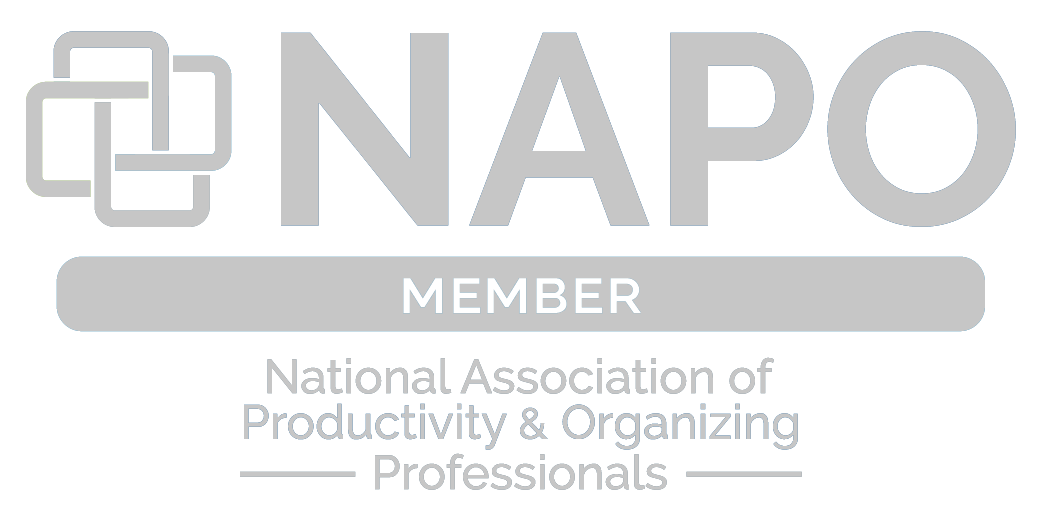



No Comments