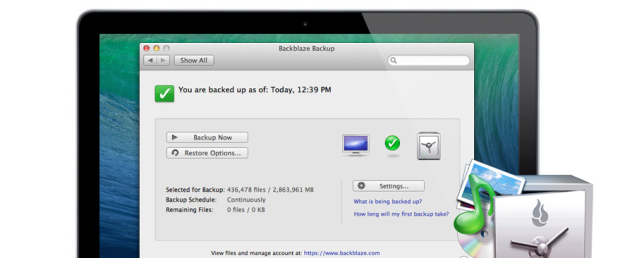
27 May That Makes Me h-APP-y! Backblaze Review
Nearly everyone this day and age knows how important it is to backup your digital files to an external hard drive (so long cds, zip, and floppy discs). But did you know you should also be backing up to the cloud? Don’t be scared! The cloud is a safe place, and a valuable asset to properly backing up your digital life. But it’s confusing to know which cloud service to use. I highly recommend Backblaze.
Backblaze is a company based out of San Francisco. I first learned about them a year ago during one of the NAPO* San Francisco Bay Area Chapter meetings; I was immediately interested. In 2007, after my computer crashed while writing my master’s thesis, I began backing up my computer to not one, but two hard drives. One acts as a ‘time machine’ while the other holds files from my last three computers. I knew two backups were better than one, but what if those drives, which are stored together, were stolen or destroyed in a fire or flood? I’d be in serious trouble!
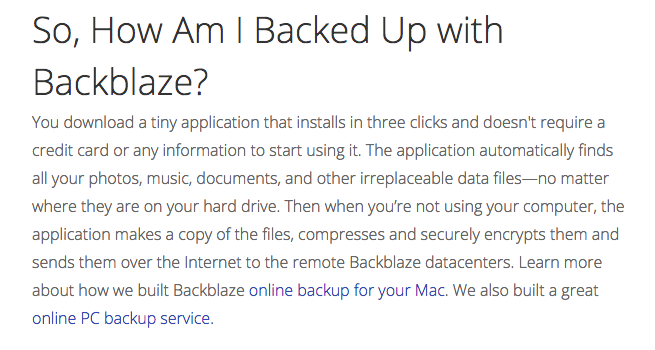
When I began working for Trov in 2013, I learned how secure ‘the cloud’ was, which allowed me to trust it more than most. But I didn’t know how to back up to the cloud, until I talked with Andy at that NAPO meeting. Andy reconfirmed the safety the cloud and how Backblaze ensures that your data is encrypted to several servers. I began with a one month trial and was immediately hooked. I don’t have to do anything! Backblaze automatically backs up my computer without me having to prompt it (like with my hard drives/Time Machine). Each month they send me an email updating me with a summary of my backup. It’s honestly that simple.
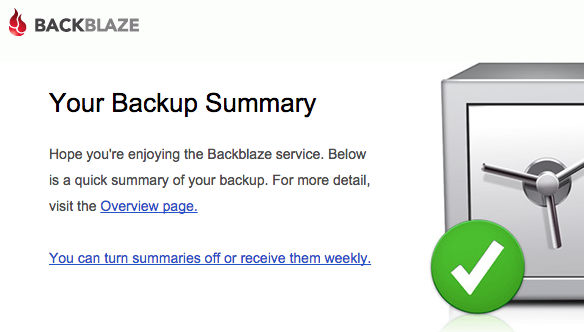
Another great feature? Backblaze will also back up your external hard drives and thumb drives whenever they are plugged into your computer. Still not convinced? What if I told you it will only cost you $5 a month for unlimited storage per device? It’s true! You can also pre-purchase a year for $50 or two years for $95. Furthermore, you can learn great tips about backing up (like the 3-2-1 Backup Strategy or The Complete Guide to Computer Backup) via their blog.
Ready to sign up? You can do using this special LMOI link. It’s the best investment you’ll make this year!
*National Association of Professional Organizers
**video and images courtesy of Backblaze

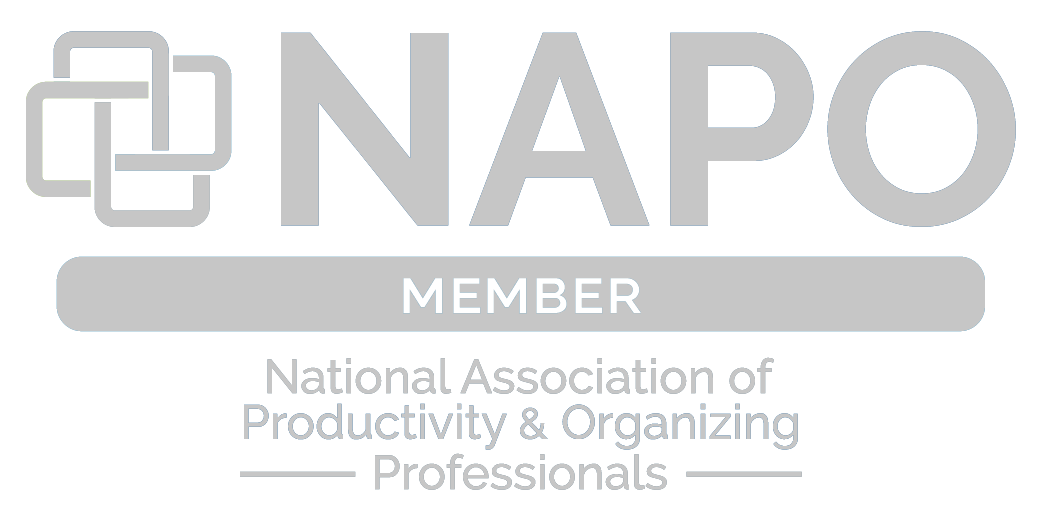



No Comments